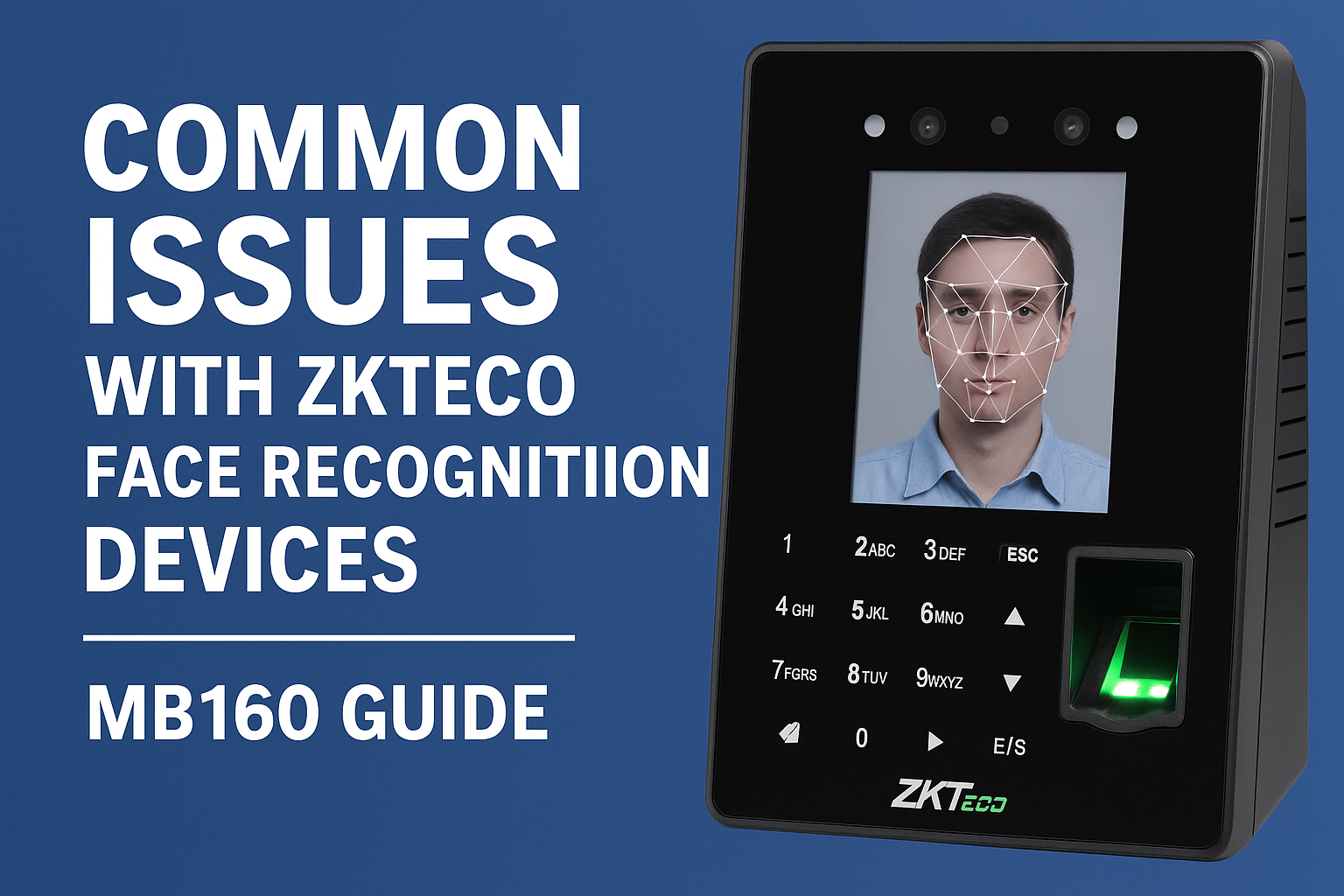Biometric attendance systems like the ZKTeco MB160 have made employee time tracking faster, smarter, and more secure. However, like any technology, they can face occasional recognition or accuracy issues — especially in real-world environments where lighting, positioning, and user behavior vary.
In this article, we’ll look at two of the most common issues — false negatives and false positives — along with their causes and how to prevent them.
⚠️ False Negatives – When a Real User Isn’t Recognized
A false negative happens when the device fails to recognize a legitimate, registered user.
This means an employee may try to check in, but the system refuses to authenticate their face or fingerprint.
Description
The device doesn’t accept a valid user’s face or fingerprint, resulting in attendance not being marked or access being denied.
Root Causes
Several factors can lead to failed recognition:
- Poor lighting — Dim or backlit environments confuse the camera’s sensor.
- Extreme angles — Standing too far or tilting the head too much.
- Face partly covered — Masks, sunglasses, caps, or scarves reduce visible features.
- Facial changes — Beards, makeup, or aging can alter recognition data.
- Low-quality enrollment image — If the face was not captured clearly during setup.
- Dirty lens or glare — Dust or reflections on the camera lens distort the image.
- Low contrast or shadowing — Uneven lighting across the face.
According to ijrar.com and GeeksforGeeks, these challenges are common in computer vision systems that depend on consistent illumination and clear facial visibility.
Prevention Tips
- Install the device at eye level and ensure proper indoor lighting.
- Regularly clean the lens to avoid dust or smudges.
- Re-enroll users if their appearance changes significantly.
- Enable multi-biometric verification (e.g., face + fingerprint + RFID) for better accuracy.
False Positives – When Someone Else Is Recognized
A false positive occurs when the device mistakenly accepts an unauthorized person as someone else.
While less frequent, this issue can raise serious security and attendance concerns.
Description
The device incorrectly matches one person’s face with another’s registered profile.
Root Causes
- Weak matching thresholds — Sensitivity settings are too loose, causing incorrect matches.
- Algorithm bias — Recognition models may perform unevenly across different skin tones, genders, or ages.
- Low camera resolution — Poor image quality can confuse facial landmarks.
- Spoofing attempts — Use of photos, videos, or 3D masks to trick the system.
As noted in computer vision studies from ijrar.com and GeeksforGeeks, improving facial recognition accuracy requires both hardware precision and algorithmic robustness.
Prevention Tips
- Set stronger threshold levels in device configuration.
- Use liveness detection features to block photos or mask attacks.
- Keep the device’s firmware up to date to benefit from improved algorithms.
- Combine multi-factor verification for critical access areas.
Final Thoughts
Face recognition attendance devices like the ZKTeco MB160 deliver exceptional convenience and speed — but performance depends heavily on environmental setup, user cooperation, and device calibration.
By understanding these common issues and following best practices, organizations can ensure accurate attendance tracking and maintain high security standards across all access points.